Star Watermark
Picture and PDF watermark tools on Windows PC and macOS
Tutorials – Use Gradient color for text watermarks
Star Watermark for Mac Ultimate Version Tutorials – Use Gradient color for text watermarks
Good News! Star Watermark for Mac Ultimate Version add a new function—Gradient text, you can use use gradient color for your text watermarks. This tutorial we will learn how to watermark photos by using this new function.
Here we strongly recommend you own Star Watermark for Mac Ultimate Version if you share your photos to web, such as your blog, facebook,myspace. With Star watermark program, you can easily add watermark to your photos, and batch watermark photos fast! The Unique function of Star Watermark for Mac Ultimate Version is you could add multi watermarks and use gradient color for your text watermarks.
How to watermark photos with Star Watermark for Mac Ultimate Version? It’s very easy. Following we will use gradient color for text watermarks.
Step 1: First we need download and purchase Star Watermark for Mac Ultimate Version, then install.
Step 2: Launch Star Watermark for Mac Ultimate Version, then edit template or creat a new template,
How to Add Multi watermarks to Photo at a time Click here>>>
How to use gradient color for text watermarks, see the following picture
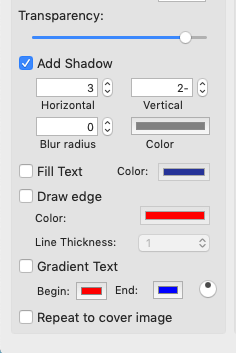
Here you can choose use gradient color for text, you can choose the Begin color and End color, and you can adjust gradient style by using the right rotation. See the following picture which we use different gradient style, these is just some samples, you can try.

Step 3:After you complete edit template, then you can add watermark to photo, Click Add File button, choose your photo and template, Click Output Preview button, see if this watermarks effect is ok. If ok, click Processing button, then use gradient color for text watermarks successful.
Easy to watermark photos right? Now download Star Watermark for Mac to try!