Star Watermark
Picture and PDF watermark tools on Windows PC and macOS
Free Photo Watermark Software for Mac
Why Use Photo Watermark Software?
Protect Your Photos with Star Watermark Free for Mac
In today’s digital age, sharing photos online is common, but it comes with risks. Your photos can be copied or used without permission, leaving you frustrated. Watermarking your photos with Star Watermark is an effective way to protect your copyright and maintain ownership.
A photo watermark is a unique mark, such as text (e.g., “© YourName”), a logo, or a website URL, that identifies you or your brand. By adding watermarks, you deter unauthorized use and ensure your photos remain yours. Star Watermark Free for Mac makes this process simple, allowing you to batch watermark multiple photos at once.
Features of Star Watermark Free
Star Watermark Free is perfect for photographers, beginners, and small businesses. It supports macOS 10.15+ and offers:
- Batch watermarking for up to 50 photos.
- Text watermarks with customizable fonts and colors.
- Basic image watermarks (logos or icons).
- User-friendly interface, no advanced skills needed.
The Pro version unlocks advanced features like unlimited batch processing, image watermark effects, and more. Upgrade to Pro for professional use.
How to Watermark Photos with Star Watermark Free
-
Download and Install
Download Star Watermark Free and install it on your Mac.
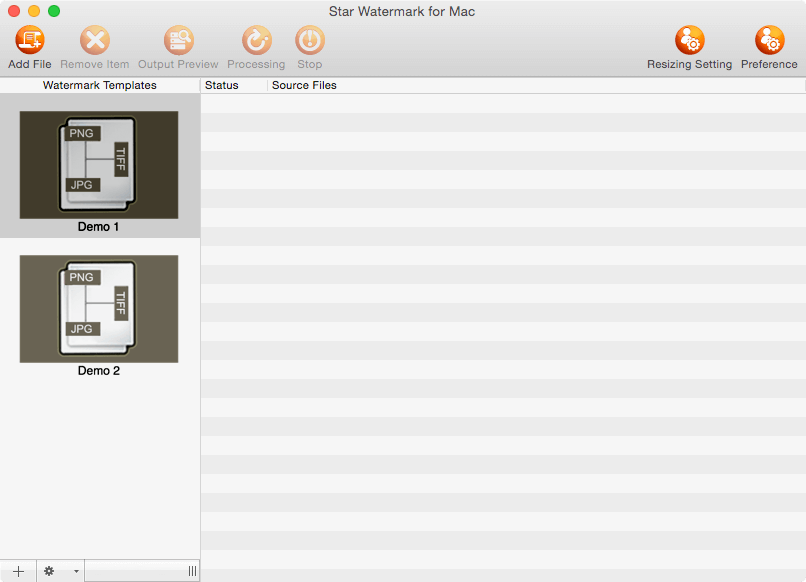
-
Create a Watermark
Launch the app, select a template (e.g., “Demo 1”), and add text (e.g., “© YourName”) or a logo.
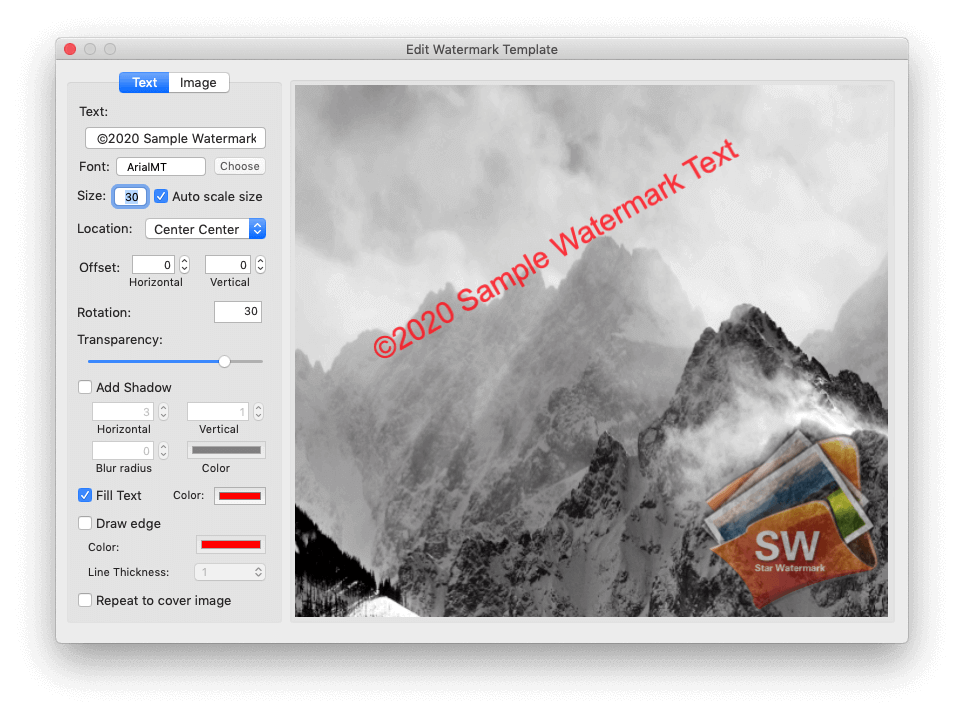
-
Add Photos
Click “Add Files” or drag up to 50 photos into the interface.
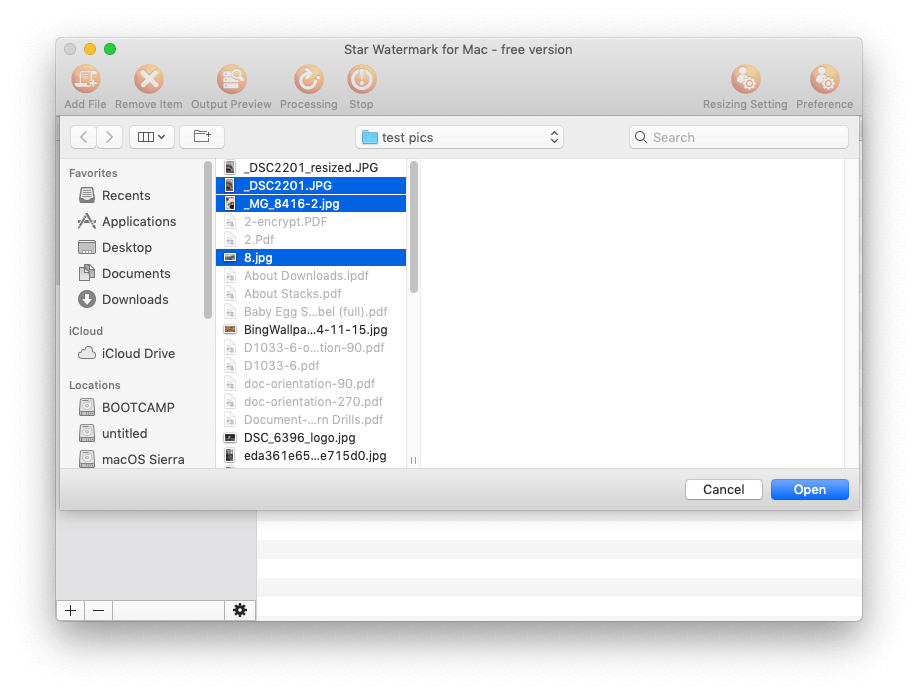
-
Preview and Process
Preview the watermark placement and click “Process” to apply it.

-
Save Photos
Save watermarked photos with a “_new” suffix in the original directory.

Free Download Purchase Pro View Screenshots
Frequently Asked Questions
Is Star Watermark Free safe? Yes, it’s verified by Softpedia and other platforms, ensuring no malware. See awards.
Can I use the free version commercially? Yes, but for advanced features, consider the Pro version.
What’s the difference between Free and Pro? The free version supports basic watermarks for up to 50 photos, while Pro offers unlimited processing and advanced effects.
For more help, visit our Support Center or Contact Us.