Star Watermark
Picture and PDF watermark tools on Windows PC and macOS
Batch Watermark Photos
Batch Add Watermarks with Star Watermark for Mac
Protect your photos’ copyright by batch watermarking with Star Watermark for Mac. This powerful tool allows you to add text, logos, or signatures to hundreds of photos in minutes, saving time compared to manual watermarking in tools like Photoshop.
Why Batch Watermark Photos?
Batch watermarking is essential for photographers, artists, and businesses who need to protect multiple images efficiently. With Star Watermark, you can add consistent watermarks to all your photos, ensuring brand visibility and copyright protection without repetitive manual work.
-
Download and Install Star Watermark
Download Star Watermark and install it on your Mac (macOS 10.15+).
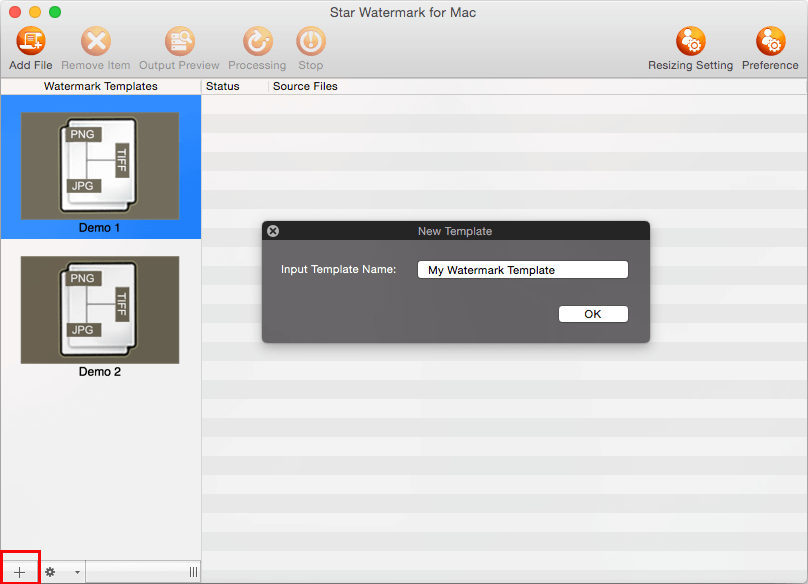
-
Create a Watermark Template
Launch the app and double-click a template (e.g., "Demo 1") to customize. Add text or an image, and adjust settings like font, size, or transparency.
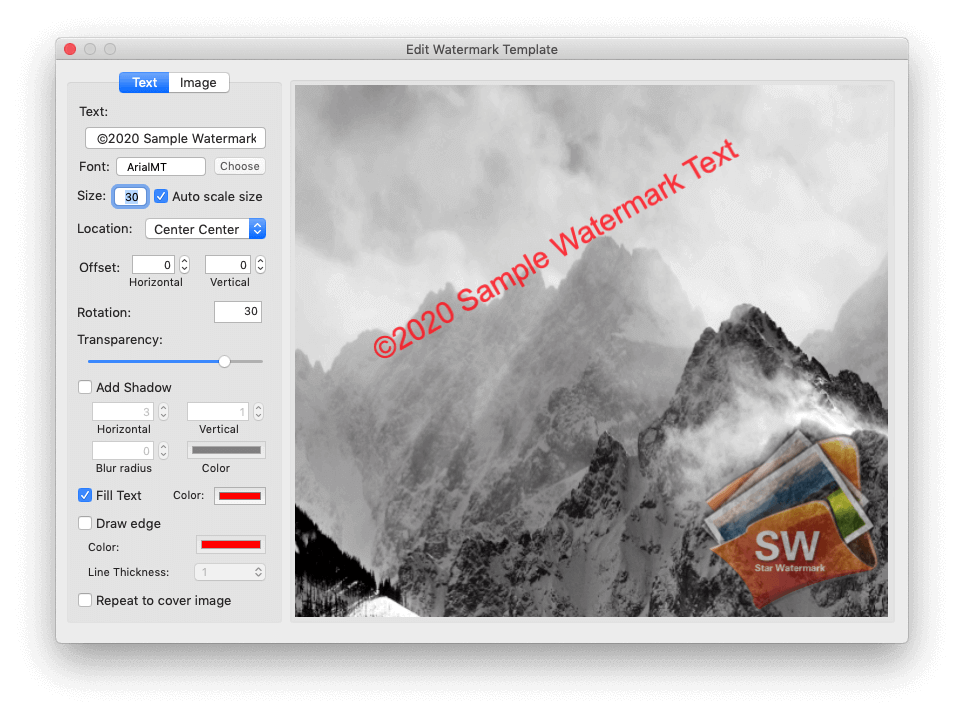
-
Add Photos for Batch Processing
Click "Add Files" or drag multiple photos (e.g., 10, 20, or more) into the main interface.
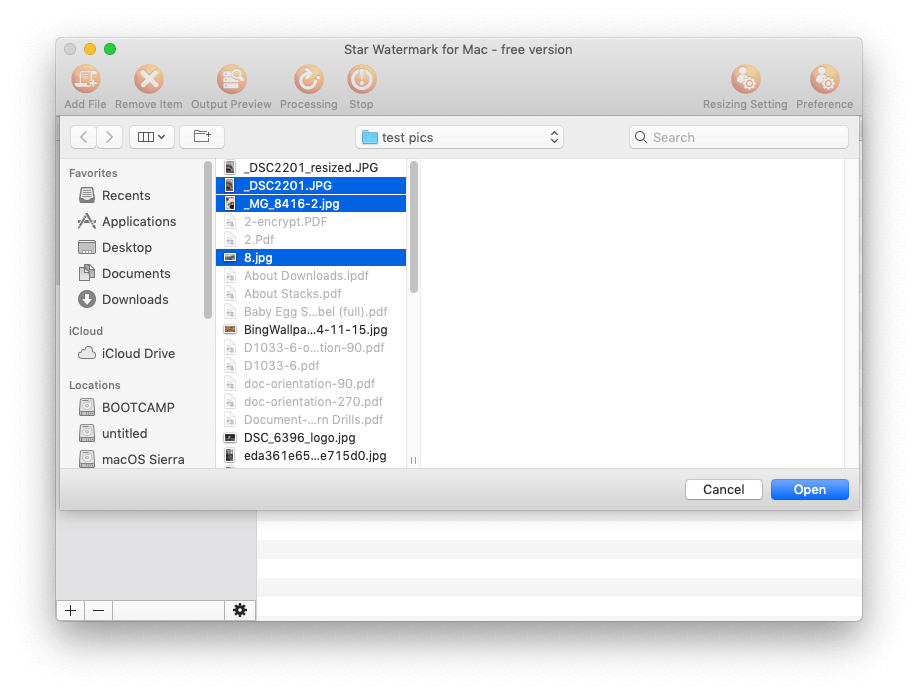
-
Preview and Apply Watermarks
Click "Output Preview" to check the watermark effect. If satisfied, click "Process" to apply watermarks to all photos.

-
Save Watermarked Photos
Watermarked photos are saved with a "_new" suffix in the original directory (e.g., "photo.jpg" becomes "photo_new.jpg").
